Emptying my head to reboot my Project List

I normally keep the list of my current projects in quasi-electronic form, as part of my hybrid(Outlook/Moleskine) system.
Every so often, however, my Project List needs a therapeutic overhaul.
The usual trigger for this is when my list of things to do looms too large for me to have clear mental picture of its structure.
This can happen when:
- many projects have been completed
- many new projects are anticipated
- the holiday season is approaching
- the holiday season is just passed
- major responsibilities are shifting
- schedule changes are coming
- scheduling milestones occurred
- it has been a long time since the last "reboot"
For me this morning, I'd check 'all of the above' in that list.
It helps to take an hour or two to get a handle on the status of... everything. This is a step further back from the 'weekly review'.
My approach is to go temporarily low-tech. I grab the past few months' worth of notebooks, their index, an updated printout of the upcoming calendar, along with printouts of project specific schedules, and the latest updated Project List, and step away from my computers, away from my desk.
I clear the dining room table and put up a pot of coffee. This lets me pretend I'm at a coffee shop, free from the (home) office and its distractions. The printouts and lack of laptop help keep me on-task and off-line - both from the Internet, and from the wheel-spinning obsessive editing of the Project List that sometimes clouds my view of the bigger picture.

On a large sheet of paper (small poster-board), I draw a grid of generic sections with a thick marker. These sections represent projects.
Using sticky-note page markers, trimmed tops of sticky-notes, or strips of paper and a restickable glue stick, I dig methodically backward and forward through my notes, populating the project sections on the big, blank project chart with next actions on the little, removable slips of paper. (An approximate color coding is helpful, but only if I'm vigilantly non-perfectionistic about it.)
The newness of the empty chart, and the temporary nature of the paper slips, allow for quick shuffling and a global view of the growing list. At this stage, the printed Project List is used as an input to the Project Chart-making process.
When completed, I use the chart to update the Project List on my computer. Thus, the Project Chart now becomes the input to the Project List.
This step is vital. It's important to complete the cycle, and finish the "reboot" with a single updated, functioning Project List.
If the process is interrupted, the temptation to use the Project Chart as a working Project List will be very strong. This is a huge mistake, as it effectively creates two, out-of-sync Project Lists.
If I'm interrupted, I mark down where I left off, and use my regular tools (notebooks, calendars, project lists) in "real life", restarting the chart-making process (with updated printouts, if necessary) when time permits.
Admittedly, I sometimes sneak a digital picture or multi-page scan of the completed chart once it has been used to update the Project List., ostensibly for "backup", but, truthfully, I find it hard to discard my creation (and the work it represents) without a proper tribute.
The last step is the gleeful and cathartic tearing off and crumbling up of the little slips of paper. This prevents the Project Chart from impersonating a Project List. This also allows the Project Chart to be tucked away and reused, the next time I need a reboot.
May all your systems run clear in the upcoming (academic and Jewish) new year.
(See also my annotated picture of a (recycled, homemade) magnetic clipboard for multiple temporary to-do lists for a way to 'empty the head' while in the thick of a complex project.)



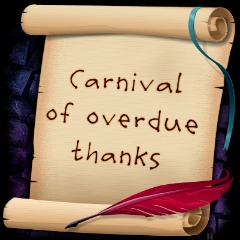



1 comments, so far. Add yours now!
Post a Comment
Hi...
I seem to remember you mentionning in more detail about your molskine system..and I did look back...but I can't figure out how one page per book is enough for a table of contents when there are so many pages in the book and many pages contain multiple references?
Also, when do you do the entry into the table of contents?
You must be one of the most organized, accomplished people I "know".
Incahgneetoh@yahoo.com
Post a Comment