Moleskine Master Index
One of the notebooks on the shelf above my desk is a loose leaf, 8.5" x 5.5" binder that I use as a Master Index to the everyday notebooks I use to record, well, everything.
When I get to the end of one of my everyday notebooks, I scan the table of contents and label the spine with the notebook's date range. (I use about a notebook a month.) A printed copy of the table of contents is placed in the front of the Master Index.
The alphabetical index is for my most frequently searched for items. I put one person, committee or responsibility on a page. There is a page for each family member. I put a page for recurring meetings and committees. These are similar to the Getting Things Done (GTD)
Rather than trying to make a perfect index of every note scribbled in the individual notebooks, I try to keep the Master Index relatively thinly populated. I don't want it to be a burden, too cumbersome to maintain. Often I don't bother to record things in the alphabetical/agenda part of the index until I have reason to look for them. Once I do look for something, this system allows me to capture that search result, so I won't have to repeat it.
The scanned table of contents pages save me from opening book after book, hunting for something that isn't itemized on one of the @agenda pages.
My goal is to look things up one time only.
(clicking on the photo will bring you to the larger, annotated version at flickr)
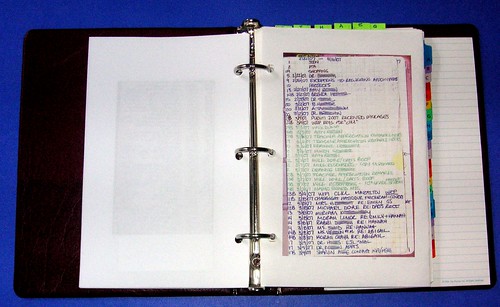
Moleskine Master Index - master table of contents
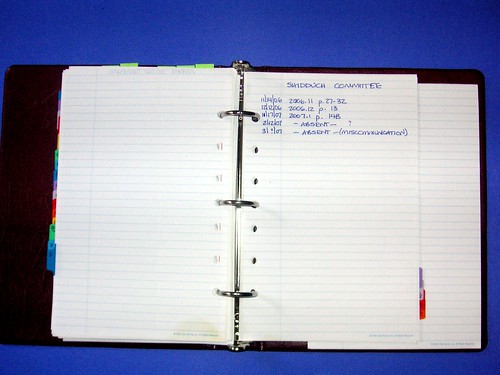
A sample "agenda" page
*Getting Things Done, an approach to workflow by Dave Allen. See also this carefully compiled, comprehensive index.




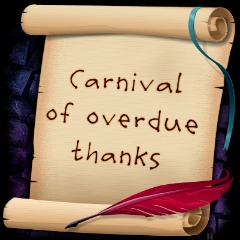



2 comments, so far. Add yours now!
Post a Comment
Thanks for the link. I like what you've got going here.
Keep up the good work!
Andrew
Thank you, Andrew. I really liked your Top 5 Reasons to Hate GTD.
All the best,
CLKL
Post a Comment