
Friday, August 31, 2007
Shabbat Shalom!

Thursday, August 30, 2007
I'm unreasonably happy about my refrigerator today
Over the years it has acquired a few nicks and scratches, which have become rusted. (Hmmm, I wonder why they're all about 3½ feet tall?) Thank G-d, our life is so good that I enjoyed the luxury of being annoyed by this.
But today, thanks to this spiffy new toy by Wall-pops that problem has been solved. (Warning: site has music that starts automatically, but it can be turned off. I didn't see the dry-erase board at that site, or any place that I'm familiar with for ordering on-line. The company makes many purely decorative, non-dry-ease wall stickers in many colors, but the package stated that the dry-erase board comes only in white. I think the dry-ease/whiteboard product is new, so it hasn't shown up on Amazon yet...)
It's a soft, vinyl dry-erase surface, about as thick as a poster board, with removable, re-stickable, re-usable, non-wall-harming adhesive on the back, in a pure white color.
It can be trimmed to any size or shape easily with a scissors. (In fact, I saved some trimmings to play with for crafts: dollhouse sized whiteboards, die cutting shapes, etc. ) I bought mine at our local craft store for about $16 each. (Update: According to a commenter, they're available at Amazing Savings for much less! I wish we had an Amazing Savings here. I'd wallpaper the girls' room with this stuff! See the comments on this post for the details.)
(I had to work to get an angle where they showed up, and I adjusted the contrast on the photo to help make the dry-erase surface visible. In real life, the surface is almost exactly the color of the refrigerator. The frog was quickly drawn using the template & method from the Team Tshirts post.)
I had been using a couple of these removable (and restick-able) for about a month, elsewhere in the house. (Inside a kitchen cabinet, on the wall near my bed, in our mudroom. I'm tempted to put one on the shower wall!) They really work! The adhesive really sticks, really comes off (without harming my walls), really sticks again in thelocation. The only trick is to be careful not to erase past the edges of the dry next-erase surface, or the walls will get dirty.
I have had one of these on the top part of the refrigerator (trimmed to fit, with the leftovers used elsewhere as a mini-whiteboard! Woot!!!) but only today realized I could add a lower one for the kids to use, at kid-height, that would cover the rust stains.
It's particularly nice to have a whiteboard on the refrigerator door that won't fall off when the fridge door is slammed. It also takes up no physical or visual space.
I can't believe how (totally out of proportion) happy this makes me!
Wednesday, August 29, 2007
Pantry in a stairwell - some storage ideas
On the walls that have a few inches of clearance, there are wire shelf baskets. These reach up to the ceiling of the stairwell.
When we have bags of chips (or any bulky bag of very light weight), we clip them to the higher shelves (so they are out of the way and above our heads) using clothes-pins. This way, they don't use valuable shelf space.

On the one wall there is about 3" of space, which isn't wide enough for a set of shelves. On this wall, we stack boxes of breakfast cereal face-out.

Emily in 2004 with the Wall o'Cereal after a big Kellogg's sale. She was as old then as Gretta is now.
{Cue the violins with "Fiddler on the Roof"....}
Above head level on that wall, I've hammered a few nails into a (painted) plank of wood that is attached to the drywall.
These nails are perfect for hanging the net bags that hold heavy produce, such as onions and potatoes.
 This is also where we keep the plastic coffee-cup lids, and bulk-purchased plastic bread bags, suspended by plastic bags, hung on mug hooks.
This is also where we keep the plastic coffee-cup lids, and bulk-purchased plastic bread bags, suspended by plastic bags, hung on mug hooks.
 (This post is part of the Works for Me Wednesday group writing project.)
(This post is part of the Works for Me Wednesday group writing project.)
Here are the rest of my contributions to the WFMW project.
Tuesday, August 28, 2007
Filing printable receipts electronically with a PDF printer driver
The nice thing about .PDF files, is that they look the same on everyone's computer.
For example, someone with Hebrew fonts in their word processor, can create a .PDF version of a document (say, a flyer) with Hebrew in it that can be read on someone else's computer, even though the recipient doesn't have any Hebrew fonts.
If the recipient prints the flyer, it will print correctly on their system and with their printer, without fuss.
Mac users have .PDF capability built into their systems, but Windows folk (like me) have to add it. Luckily, there are many cheap/free and easy methods.
I have been using various .PDF creating printer drivers for a number of years. These are free (or minimal cost) utilities that create .PDF files from anything you can print from your computer.
They work by installing a .PDF-creating "printer" on your system. To make a .PDF file, simply choose this "printer" when printing from any program. Instead of printing on paper, you will be asked for a file name/location of the .PDF file that holds whatever the program would have printed.
I use easyPDF. It has a free version, but I paid $9.95 for a bit more functionality from it a few years ago. There are many free PDF printer utilities available.
Lifehacker recently shared a list of 10 free PDF utilities.
One of the many nifty way to use a .PDF printer driver, is to use it to avoid printing (and losing) paper receipts when shopping or banking on-line. Obviously, if it is something for which you need a physical copy, such as for tax purposes, then print on paper.
Create a folder (in My Documents) called "Receipts". Whenever you buy something or sign up for something on-line that yields a receipt page - you know, the ones that say "Print this page for your records" - simply print to the .PDF driver and save the file to the Receipts folder.
Voila! Now, all those confirmation receipts are stored together. You'll be able to find them, sort them, forward via e-mail, and use text-select to copy and paste data (such as order numbers).
Emptying my head to reboot my Project List

I normally keep the list of my current projects in quasi-electronic form, as part of my hybrid(Outlook/Moleskine) system.
Every so often, however, my Project List needs a therapeutic overhaul.
The usual trigger for this is when my list of things to do looms too large for me to have clear mental picture of its structure.
This can happen when:
- many projects have been completed
- many new projects are anticipated
- the holiday season is approaching
- the holiday season is just passed
- major responsibilities are shifting
- schedule changes are coming
- scheduling milestones occurred
- it has been a long time since the last "reboot"
For me this morning, I'd check 'all of the above' in that list.
It helps to take an hour or two to get a handle on the status of... everything. This is a step further back from the 'weekly review'.
My approach is to go temporarily low-tech. I grab the past few months' worth of notebooks, their index, an updated printout of the upcoming calendar, along with printouts of project specific schedules, and the latest updated Project List, and step away from my computers, away from my desk.
I clear the dining room table and put up a pot of coffee. This lets me pretend I'm at a coffee shop, free from the (home) office and its distractions. The printouts and lack of laptop help keep me on-task and off-line - both from the Internet, and from the wheel-spinning obsessive editing of the Project List that sometimes clouds my view of the bigger picture.

On a large sheet of paper (small poster-board), I draw a grid of generic sections with a thick marker. These sections represent projects.
Using sticky-note page markers, trimmed tops of sticky-notes, or strips of paper and a restickable glue stick, I dig methodically backward and forward through my notes, populating the project sections on the big, blank project chart with next actions on the little, removable slips of paper. (An approximate color coding is helpful, but only if I'm vigilantly non-perfectionistic about it.)
The newness of the empty chart, and the temporary nature of the paper slips, allow for quick shuffling and a global view of the growing list. At this stage, the printed Project List is used as an input to the Project Chart-making process.
When completed, I use the chart to update the Project List on my computer. Thus, the Project Chart now becomes the input to the Project List.
This step is vital. It's important to complete the cycle, and finish the "reboot" with a single updated, functioning Project List.
If the process is interrupted, the temptation to use the Project Chart as a working Project List will be very strong. This is a huge mistake, as it effectively creates two, out-of-sync Project Lists.
If I'm interrupted, I mark down where I left off, and use my regular tools (notebooks, calendars, project lists) in "real life", restarting the chart-making process (with updated printouts, if necessary) when time permits.
Admittedly, I sometimes sneak a digital picture or multi-page scan of the completed chart once it has been used to update the Project List., ostensibly for "backup", but, truthfully, I find it hard to discard my creation (and the work it represents) without a proper tribute.
The last step is the gleeful and cathartic tearing off and crumbling up of the little slips of paper. This prevents the Project Chart from impersonating a Project List. This also allows the Project Chart to be tucked away and reused, the next time I need a reboot.
May all your systems run clear in the upcoming (academic and Jewish) new year.
(See also my annotated picture of a (recycled, homemade) magnetic clipboard for multiple temporary to-do lists for a way to 'empty the head' while in the thick of a complex project.)
Sunday, August 26, 2007
Kosher Cooking meta-Carnival (KCmC?!)
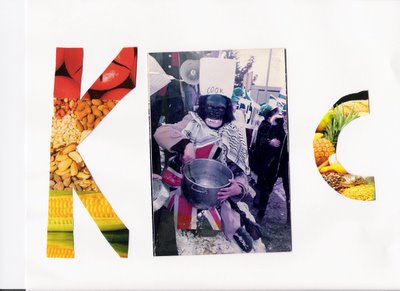
Table of Contents~ Breads~ Salads ~ Appetizers ~ Soups ~ Side Dishes~ Entrees(Meat) ~ Entrees (Dairy) ~ Entrees (Pareve) ~ Desserts ~ Snacks ~ Condiments ~ Beverages ~ Recipe websites and lists ~ Articles about Food, Cooking, and Celebrating ~ Articles about Keeping Kosher ~ Cookbooks ~ Just for Fun ~ KCmC Index
In the almost two years since Batya started the Kosher Cooking Carnival, it has reliably provided a cookbook's worth of new articles and recipes every month.
I had the privilege of hosting this month's edition. In the process of collecting the previous carnival's links (to avoid duplicates), (and also to help me find recipes for my own use) I started to compile an aggregate recipe index from the previous Kosher Cooking Carnivals.
Until attempting this, I had no idea how large it had grown!
What follows below is either a KCmC (Kosher Cooking meta-Carnival) or a KCMC (Kosher Cooking Mega-Carnival).
Thank you, Batya for creating, maintaining, and nurturing this incredible ongoing collaboration!You should be very, very proud! All of our tables have been enhanced by your efforts!
Past posts and future hosts, as well as a submission form for your recipes can be found at the Official Kosher Cooking Carnival index page.
- Table of Contents
- Breads
- Salads
- Appetizers
- Soups (and soup accompaniments)
- Side Dishes
- Entrees (Meat)
- Entrees (Dairy)
- Entrees (Pareve)
- Desserts
- Snacks
- Condiments
- Beverages
- Recipe websites and lists (not all are specifically kosher)
- Articles about Food, Cooking, and Celebrating
- Articles about Keeping Kosher
- Cookbooks
- Just for Fun
- List of the Kosher Cooking Carnivals included in this index
Breads
- Challah (by Batya in KCC#1)
- Guidelines for baking with yeast (by Batya in KCC#5)
- Sourdough breads (by Batya in KCC#6)
- Malawah (Yemenite Flat bread) points to recipes in Hebrew and English (by Dave from Balashon in KCC#9)
- Honey Challah Rolls (by Reci-please in KCC#12)
- Chocolate & Apricot Challah.(via Dave Bender by Baking and Books in KCC#13)
- Challah to make you holla! (by The Kosher Soul Gourmet in KCC#14)
- Elisheva's Fat Free Whole Wheat Bread (by Elisheva in KCC#14 mid-post)
- Bread Machine Challah (by A Bisele Babka in KCC#17)
- Basic Challah recipe (by Ima Biologist in KCC#18)
- Virtual Challah Lesson: Step-by-step instructions for making challah, recipe and photos (by Juggling Frogs inKCC#19 and in KCC#21)
- Light and springy challah (by I'm a biologist in KCC#19)
- The 6 Braided Challah (by Soccer Dad in KCC#19)
- Recipe for Pita Bread (pareve, uses bread machine) (by Juggling Frogs in KCC#20)
- Challah recipe (by Aish in KCC#20)
- Gluten free challah with and without a bread machine (by Breeding Imperfection in KCC#21)
Salads
- Carrot Salad (by Batya in KCC#1)
- Tabouli (by Willow Tree in KCC #2)
- Rice Salad (by Toronto Pearl in KCC #4 mid-post)
- Simple Salad Dressing (by Reify at Fred's Links in KCC #4 mid-post)
- Salade d'heritage (by mensa-barbie in KCC#5)
- Sarah's Salad (by Sarah's View in KCC#6)
- Balsamic Vinaigrette (by Elf for The Kosher Blog in KCC#8)
- Jewish Legion Zucchini Salad (by Ya'aqov at Esser Agaroth in KCC#9 and in KCC#12)
- Seasonal Salads (by Batya in KCC#19)
- Easy Three Bean Salad (by The Jewish Life in KCC#19)
- Do-It-Yourself Coleslaw (by Annette Berlin at Frugal Journey in KCC#21)
- Tabouli (by Mediterrasian in KCC#21
Appetizers
- Gehockteh Leber (chopped liver) (by Ellison in KCC #2)
- PESACH Charoset (by Westbankmama in KCC#5)
- PESACH Horseradish for the Seder (by Batya in KCC#5) (although she eats it year-round)
- PESACH Horseradish for Seder (with cartoon, of course!) (by Dry Bones in KCC#5)
- The Secret of Gefilte Fish (by Batya in KCC#5)
- Rafi's unnamed meat and onion appetizer recipe (by Rafi at Life in Israel in KCC#9)
- Comprehensive Kosher Sushi Lessons (in KCC#9)
- Generic Vegetarian Sushi (in KCC#9)
- Sushi information (kashrut, recipes) (by Rabbi Shraga Simmons on About:Judaism
in KCC#9) - ROSH HASHANAH Special foods for Rosh Hashannah (by Batya in KCC#11)
- Gluten-Free Knishes (by Gluten-Free by the Bay in KCC#12)
- Crab Cakes for Shabbat (they're kosher!) (via Soccer Dad, by Da Boys of 905 in KCC#13)
- CHANUKAH Deviled Almonds (by Gillian Polack in KCC#14)
- CHANUKAH Peerless Potato Pancakes (the recipe is kosher, but some language on the site may prove offensive) (by Elisson in KCC#14)
- PESACH Fruit Salad (by Help! I Have A Fire In My Kitchen in KCC#17)
- PESACH Grandma (Bubby) Sarah's Gefilte Fish' (video) (by Help! I Have A Fire In My Kitchen in KCC#17)
- Zongzi (Zòngzi) Al Fresco (by מרת שאקאלאד The Chocolate Lady (אין מױל ארײן) in KCC#19)
- Bruschetta (by Frugal Journey in KCC#19)
- Moroccan Eggplant Salad (by The Perfect Pantry in KCC#19)
- ROSH HASHANAH Cute childrens puns for the simanim (by Babaganewz in KCC#21)
- ROSH HASHANAH Significant omens (by GanHalev in KCC#21)
Soups (and soup accompaniments)
Soup +/- matza balls
- Kneidelach (by Batya in KCC#1)
- Chicken Soup (by Willow Tree in KCC #2)
- Chicken Soup (by Bookworm Room in KCC#6)
- Foolproof Matzo Balls (by Elf for The Kosher Blog in KCC#10)
- Chavi's Mother (Ella)'s Chicken Soup (by Chavi Willig Levy in KCC#13)
- Manischewitz Matza Ball Soup to the rescue! (by A Fridge Full of Food in KCC#14)
- Chicken in every pot (by Peanut Butter Etouffee in KCC#14)
- A chicken soup everyone will like (by Bookworm in KCC#15)
- Comfort: home-made-from-scratch chicken soup (by Elisson in KCC#17)
- PESACH Great chicken soup recipe (Food, Family and..) (by Batya in KCC#17)
- PESACH Grandma (Bubby) Sarah's Matzah Balls (video) (by Help! I Have A Fire In My Kitchen in KCC#17)
- 'Farmers' Market Matzo Ball Soup (by Catherine at Albion Cooks in KCC#17)
- Chicken Soup (by Ra'anana Ramblings in KCC#18)
- Chicken Soup (by Ya'aqov in KCC#18)
other than chicken soup
- Rustic Italian Bean Soup (by Green Living in KCC#1)
- Sweet Potato Soup (by SerandEz in KCC #3 mid-post)
- Moroccan Peanut and Tomato Soup (by Toronto Pearl in KCC #4 mid-post)
- Israeli Bean Soup (by Frumgirl in KCC #4 mid-post)
- Magic Noodles (or anything with pasta) (by Fred in KCC#5 mid-post)
- Tom Kha Gai (from a Wiki cookbook by Yosef in KCC#9)
- Curried Red Lentil Soup with Sweet Potatoes and Greens (by care2 in KCC#11)
- Mushroom & Barley Soup (by A Mother in Israel in KCC#12)
- Butternut Squash Soup (by A Bisele Babka in KCC#15)
- Strawberry Soup (by Helene, posted at A Mother in Israel in KCC#20)
- Leah's Soup (by Annette Berlin at Frugal Journey in KCC#20)
- Summer Watermelon Fruit Soup (by Mother in Israel in KCC#21)
- ROSH HASHANAH Vichysoise - Potato Leek Soup (by Jewbiquitous in KCC#21)
Side Dishes
- Kishke (by Ellison in KCC#1)
- Simply Sweet Tzimmis (by Batya in KCC#1)
- Paris Roasted Mushrooms with Garlic and Thyme (by Green Living in KCC #2)
- Bachelor Latkes (by Mark in KCC #2 mid-post)
- Curried Rice Dish (by Fred in KCC #2 mid-post)
- Pumpkin Rissoto (by Sarah's View in KCC#5)
- Risotto Delicata (by Mensa Barbie in KCC#6)
- Baking and Roasting Vegetables (by Batya in KCC#6)
- Stir Fry (by Fred in KCC#6 mid-post)
- Potato kugel (by SoccerDad in KCC#6)
- Swiss Chard Tarte (by Reflections from Latte Land in KCC#8)
- Carrot Kugel (by Raanana Ramblings in KCC#9 mid-post)
- Sweet Potato Apple Tsimmes (by Elf for The Kosher Blog in KCC#10)
- Indian Rice Pudding (by Elf for The Kosher Blog in KCC#10)
- Mujadarra - Middle Eastern lentils and rice.(by Recipes at Random in KCC#11)
- A variety of pasta and left-overs. (by Batya in KCC#11)
- Enough Side Dishes to Fill ANY Table! (by Renegade Kosher GUY in KCC#13)
- Quick, Easy & Delicious Salad Recipes (by Elisheva in KCC#13)
- Creamy Mushroom and Smoked Salmon Pasta (dairy) (by Sarah in KCC#13 mid-post)
- Steaming vegetables (by Batya in KCC#13)
- Perfect rice (by Batya in KCC#15)
- PESACH Potato kugel secrets (by A Mother in Israel in KCC#16)
- PESACH Grandma(Bubby) Sarah's Potato Kugel (video) (by Help! I Have A Fire In My Kitchen in KCC#17)
- A Couple Of Recipes: Kasha and Vegetable Kugel (by Batya in KCC#17)
- Tzimmes (Jewish Casserole or Stew) (by Ted in KCC#18)
- Teddy's Potato Kugel (nominee for JIB Awards Best Kosher Food Blog-Post in KCC#18)
- Fancy Orzo, Bubby Style (by Frugal Journey's Mother-in-law in KCC#19)
- Citrus Kugel (by Helene, posted at A Mother in Israel in KCC#20)
- Spaetzle (by Juggling Frogs in KCC#21)
- Pareve Kishke (by Juggling Frogs in KCC#21)
Entrees (Meat)
Beef (other than Cholent)
- Roast Beef (by AtarChef in KCC #2)
- Brisket (by Odd Quanta in KCC#5)
- Italian Style Pot Roast (by Elf for The Kosher Blog in KCC#10)
- Nanny's Brisket (by Doug Behrman in KCC#10 mid-post)
- Chinese Chopped Meat Casserole (by Rebecca in KCC#10)
- Vegetables & Meatballs an easy "one pot meal" (by Batya in KCC#11)
- Braised Short Ribs of Beef (by Ellison in KCC#15)
- Pickled brisket, a.ka. corned beef. (by Rafi G. in KCC#18)
- Kane’s Meatballs (by Frugal Journey in KCC#18)
- (Burgers) Hey Kid! I Dare You To Say This Is Not Good! (nominee for JIB Awards Best
Kosher Food Blog-Post in KCC#18) - The Jewish Outreach Institute - The 11th Commandment: Cook a Brisket (nominee for JIB Awards Best Kosher Food Blog-Post in KCC#18)
Poultry
- Pineapple Chicken (by SerandEz in KCC #2)
- Sweet Chili and Lime Chicken Stir Fry (by Sarah in KCC #3)
- PESACH "Kulanu M'subim” Chicken (by Shirah in KCC #3 mid-post)
- ROSH HASHANAH Sweet Honey Chicken (by Norman's Steak and Burger Restaurant in KCC#5)
- Turkey Breast (by Norman's Steak and Burger Restaurant in KCC#5)
- Herb-roasted Chicken Breasts (by Norman's Steak and Burger Restaurant in KCC#5)
- Turkey and Zucchini Meat Loaf (by Norman's Steak and Burger Restaurant in KCC#5)
- Coca-Cola Chicken (by SerandEz in KCC#6)
- Pineapple-Chicken Stir Fry (by Batya's friend Miriam, in KCC#8 mid-post)
- ROSH HASHANAH Apricot Honey Chicken Poupon (by Ezzie at SerandEz in KCC#9)
- ROSH HASHANAH Chicken With Apples and Honey (by ShalomBoston.com in KCC#10)
- Chicken in Pomegranate sauce (by Norman's Steak'n Burger in KCC#10 mid-post)
- Turkey Loaf (by Robin in KCC#10 mid-post)
- "Kentucky Fried" Chicken (by Shalom from Jerusalem in KCC#13 mid-post)
- Simply Superb Chicken (by Batya in KCC#13)
- CHANUKAH Schnitzel (by Gillian Polack in KCC#14)
- Roasted Chicken with Carrots (by Simply Recipes in KCC#14)
- Catriel's Kugelburger (by Catriel in KCC#15 mid-post)
- Honey-Garlic Chicken With A Few Other Tidbits (by Ted Gross posted at Help! I Have A Fire In My Kitchen in KCC#16)
- Falafel Chicken (made by Chainik Hocker from Kosher by Design: Short on Time by Susie Fishbein in KCC#18)
- Moroccan Chicken Stew (by Sephardi Lady in KCC#20 mid-post)
- ROSH HASHANAH Roasted Pomegranate Chicken (by Kosher Express' Recipe Index in KCC#21)
- Disappearing Chicken Salad (by Juggling Frogs in KCC#21)
Cholent
- Cajun Cholent (by Ellison in KCC #3 and in KCC #4)
- Chulent instructions (by Mother in Israel in KCC#13)
- PESACH Ethiopian Siga Wot, an Ethiopian beef stew (by Ariela from Baking and Books
in KCC#17) - Dafina! - Kosher Moroccan Food Recipes' (Moroccan cholent [Sabbath stew]) (by Dan from Tsmicha.com in KCC#17)
Entrees (Dairy)
- Homemade Pizza (by SerandEz in KCC #3 mid-post)
- PESACH Savta Brei, an alternative to matzah brei (by Batya in KCC #4)
- Lazy Lasagna (by Batya in KCC#5)
- PESACH Breakfast Cereal (by Batya in KCC#5)
- Tomato-Mushroom Frittata (by Elf for The Kosher Blog in KCC#8)
- Spinach Ricotta Pie (by Elf for The Kosher Blog in KCC#8)
- An easy way to make lasagna (by Batya in KCC#13)
- Batya's breakfast (by Batya in KCC#13)
- CHANUKAH Crespez (by Gillian Polack in KCC#14)
- Elisheva's Baked Oatmeal (by Elisheva in KCC#14 mid-post)
- Pizza like no other (by The Kosher Blog in KCC#15)
- PESACH Matzoh Brei (by Lydia at The Perfect Pantry in KCC#17)
- PESACH Matzah Pizza (by Tamara Eden in KCC#17)
- PESACH Parmesan Grilled Matzah (by Tamara Eden in KCC#17)
- SHAVUOT MOUSSAKA (Vegetarian Eggplant & Cheese) (by Baleboosteh in KCC#18)
- Apple Oatmeal in the Microwave (by Batya in KCC#19)
- Tuna Pashtida (by I'm a Biologist in KCC#19)
- SHAVUOT Reduced Fat Cheesy Baked Ziti (by Gluten Free By The Bay in KCC#19)
- Indian paneer cheese tutorial (by FX Cuisine in KCC#21)
Entrees (Pareve)
fish
- Grandma Dora’s Fish Recipe (as transcribed by Zahava) (by Treppenwitz in KCC#6)
- Perfect Salmon for Shabbat (by Reflections from Latte Land in KCC#8)
- CHANUKAH Fried Fish (by Gillian Polack in KCC#14)
- Shabbos Salmon (by Elisheva in in KCC#15)
- Go stuff your smoked salmon (by Fred Reifenberg in KCC#17 mid-post)
- Flounder in Spicy Tomato Sauce (by RaggedyMom adapted from the "Spice and Spirit" cookbook in KCC#17 mid-post)
- Grilled-salmon-vegetables (by Ted in KCC#18)
- Grilled salmon with Baby Greens, Mango & Marinated Onion (by Cooking with Yiddishe mama in KCC#20)
- Roast Salmon with Thai Coconut Sauce (by Helene, posted at A Mother in Israel in KCC#20)
not fish
- Amys Indian Mattar Tofu (by I Ate A Pie in KCC#8)
- Pasta with Chunky Tomato Sauce (by Elf for The Kosher Blog in KCC#9)
- Mengedarrah with Brown Rice and Moroccan Seasoning (by Elf for The Kosher Blog in KCC#9)
- Cauliflower Curry Tofu Dish (by Emah S. in KCC#13)
- Low Fat and Vegan Breakfasts (by My Vegetarian Recipe of the Day in KCC#14)
- Pre-Pesach Creativity or The World's Easiest Vegetable Pie (by Batya in KCC#17)
- Za'atar Eggs (by Cosmic X in KCC#19)
Desserts
- Baked Apples (by Batya in KCC#1)
- 1,2,3 Cookies (by Batya in KCC#1)
- Plain Cake "The easiest cake recipe" (by Batya in KCC#1)
- Surprisingly Simple Banana Cake (by Batya in KCC#1)
- CHANUKAH Super-simple and almost Healthy Sufganiyot (by Baile Rochel via Batya
in KCC#1) - Earthquake Cake (by Kennewick in KCC #2)
- No Fail Fruit Crumble (by Batya in KCC #2)
- PURIM No Big Deal Hammentashen Cookie Dough (by Batya in KCC #3)
- PURIM Easiest Ever Hammentashen Filling (by Batya in KCC #3)
- Vanilla Passionfruit Biscuits/Cookies (by Sarah's View in KCC #4 mid-post)
- Egg-Free Chocolate Cake search (by Recipezaar in KCC#5) (There were 27 of them in
this search, as of this edit!) - Moist Chocolate Cake (by Westbankmama in KCC#6)
- Banana Chocolate Chip Cake (by Levana in KCC#6)
- SHAVUOT Great Shavuot Cheesecake (by Norman's Steak n' Burger in KCC#6 mid-post)
- The Ultimate Brownies (by Elf for The Kosher Blog in KCC#8)
- Quite Tiramisu and Not Trifle Either (by Reflections from Latte Land in KCC#8)
- Chocolate Sauce (by Reflections from Latte Land in KCC#8)
- Chocolate Chip Cookies (by Stephanie Jaworski at Joy of Baking in KCC#9)
- Flourless Honey-Pecan Cake (by Elf in KCC#10)
- Pomegranate Ices (by Norman's Steak'n Burger in KCC#10 mid-post)
- Blueberry Streussel Muffins: A pareve adaptation (by Sarah in KCC#10)
- Dutch Butter Cake (by At The Back of the Hill in KCC#10)
- English Caramel Custard (Leche Flan) (by At The Back of the Hill in KCC#10)
- Berry Meringue Torte (by Elf for The Kosher Blog in KCC#10)
- Lemon Sorbet (via Sarah by Flashdance16 at Allrecipes in KCC#10) with a picture of fruit flan
- Little Chocolate Cherry Cakes (by Tall Latte in KCC#10), along with the menu from her wedding
- Experiments in Ice Cream Making at Coldstone’s (by Me-Ander in KCC#12)
- Chocolate Cake Recipe (by Mom’s Recipes & More in KCC#12)
- CHANUKAH Sufganiya Demonstration (by Jerusalem online in KCC#13)
- Sugar art (by elf in KCC#13)
- Easy Winter Dessert (by Westbankmama in KCC#13)
- Chocolate Babka (by Soccer Dad in KCC#13)
- Sinful Indulgence (by Soccer Dad in KCC#13)
- Peanut Butter Chocolate Chip Cookie Bars (by Sweet Rose in KCC#13 mid-post)
- White Chocolate Cheese Cake (by Marilyn in KCC#13 mid-post)
- Hagen Daz mint ice cream (by Batya in KCC#13)
- CHANUKAH Bunuelos (by Gillian Polack in KCC#14)
- CHANUKAH Apple Fritters (by Gillian Polack in KCC#14)
- Honey Cake....Yummmmmmm! (by The Bizarre Jokester at Amazingly Bizarre in KCC#14)
- Elisheva's Favorite Rugelach (by Elisheva in KCC#14 mid-post)
- Strawberry Ice Cream (by Harry and Ziva in KCC#15)
- Chocolate cake (by Gillian in KCC#15)
- PURIM What Is The Origin Of The Pastry-Dough Hamantaschen? (by A Simple Jew in KCC#16)
- Berry-Sorbet (by Elf for The Kosher Blog in KCC#18)
- Lemon Meringue Pie (by Ted in KCC#18)
- No-bake-non-dairy-raspberry-pie (by Ted in KCC#18)
- Black Cherry Crumble Bar (made by ~Sarah~ from Kosher by Design: Short on Time by Susie Fishbein in KCC#18)
- SHAVUOT Vegan Chocolate Cheesecake (by Marallyn in KCC#18)
- Four-Layer Strawberry Torte, AKA Wimbledon Fortnight Cake - Cake Recipe Contest (nominee for JIB Awards Best Kosher Food Blog-Post in KCC#18)
- SHAVUOT Cheese Cake recipe (by YeSHEvish in KCC#19)
- My Melons (by Tamara Eden in KCC#19)
- Recipe for Strudel (pareve, uses bread machine) (by Juggling Frogs in KCC#20)
- Baklava Loaf (by Baking Bites in KCC#21)
- Fresh Berry Tarts (by Juggling Frogs in KCC#21)
- Discussion of pareve frosting (at The Kosher Blog in KCC#21)
- Pareve frosting (at Chowhound in KCC#21)
- ROSH HASHANAH Gluten-Free Honey Cake for Rosh Hashanah (by Gluten-Free Bay
in KCC#21) - Kosher Aussie Lemon Meringue Tart from the 1950s (by Food History in KCC#21)
- Tart crusts of all kinds (by Xanthe Clay in KCC#21)
- How not to make a special occasion cake. (at Salon.com in KCC#21)
- Cinnamon rolls (dairy) (by Pioneer Woman Cooks!(non-Jewish site) in KCC#21)
- Ice cream recipes ( at The Kosher Blog in KCC#21)
- ROSH HASHANAH Carrot cake (by Juggling Frogs in KCC#21)
- ROSH HASHANAH Honey frosting (by Juggling Frogs in KCC#21)
Snacks
- Microwaved Cinnamon Apple (by Carrie Devorah in KCC #2 mid-post)
- SUKKOT Succot snacks (by Sarah in KCC#11)
- Old-fashioned Real-thing Popcorn (by Batya in KCC#11)
- PESACH Matzah Brittle (by Tamara Eden in KCC#17)
- Reviews of various pasta sauces (by Frum Satire in KCC#17)
Condiments
- ONION BUTTER a la Binghamton (by Batya in KCC#1 mid-post)
- Garlic Marinade (via Rina by Kathy Casey, in KCC#10 mid-post)
- Blue Cheese and Herb Smear (via Rina by Kathy Casey, in KCC#10 mid-post)
- SUKKOT Spicy blueberry-etrog jam (by Velveteen Rabbi in KCC#11)
- Salad Cream (by Food History in KCC#12)
- Cranberry Relish (by Social Worker/Mom's in KCC#13 mid-post)
- Garlic Confit (by Anne's Food in KCC#14)
- A Saga of Two Salts difference between Sodom-salt and Astrokhanite salt (by Daf notes in KCC#14)
- Marmalade (by Marallyn in KCC#15)
- No pot tomato sauce (by Batya in KCC#16)
- Perfect Peanut Sauce. (by Andrea Dickson from Wise Bread in KCC#17)
- Olive Oil...Why It's So Great. (by Jewish Blogmeister in KCC#18)
- Presto-- PESTO! (by Batya in KCC#19)
- Kosher Salt (by The Perfect Pantry in KCC#19)
- Garlic - The Stinking Rose (by the suburbanchef in KCC#20)
Beverages
- Limoncello Recipe (via Treppenwitz by Weese in KCC#6)
- Coffee-making instructions (by Reflections from Latte Land in KCC#8)
- Avocado dessert smoothie (Brazilian) (via Boris, by Sonia in KCC#13)
- Homemade Cinnamon Latte (by bFEEDme in KCC#14)
- Buttered Rum-Spiced Cider (by Betty Crocker Recipes in KCC#14)
- Hot Chocolate (by אין מױל ארײן in KCC#14)
- A Few Whiskey Related Things (via Soccer Dad by laz a fare in KCC#15)
- PESACH Passover edition of Coke (by Josh of The Food Section in KCC#17)
- On-going discussion of Kosher wines (at Chowhound's Kosher discussion board in KCC#21)
Recipe websites and lists (not all are specifically kosher)
- Jerusalem Soul Foodies (KCC #2)
- Shabbos Cooking (KCC #4)
- The Kosher Blog (KCC #4)
- Norman's Steak and Burger Restaurant Recipes for FOWL (KCC#5)- SOUPS - SAUCES - SIDE DISHES - DESSERTS - MEATS - FISH
- Summer recipes from the OU's Shabbat Shalom (KCC#8)
- Renegade Kosher Cooking (KCC#8)
- Wiki cookbooks (KCC#9)
- Lemon and Ginger (KCC#9)
- My Mom's Recipes and More (KCC#9)
- Joy of Baking (KCC#9)
- Sugar High Friday at Veggie Venture (KCC#10)
- Two Heads of Lettuce (KCC#10) "tips and recipes for pluralistic Jewish dairy Shabbat potlucks"
- Cup Cakes (KCC#10)
- The Yummy Banana (KCC#10)
- Recipes using wine (by the OU's weekly newsletter in KCC#11)
- Vegetables & Meatballs an easy "one pot meal" (by Batya in KCC#11)
- The OU featured Recipes (KCC#11)
- Kosher-NY.com (KCC#12)
- Semi-Weekly Gluten-Free Recipe Roundup (by Gluten-Free By The Bay in KCC#14)
- Moms Recipes (KCC#14)
- Kalyn's Kitchen (KCC#14)
- Jewish food site for those suffering from Diabetes (from the Yahoo Israeli Food list in KCC#16)
- Recipezaar Kosher Cooking and recipes (KCC#17)
- The Orthodox Union (KCC#17)
- PESACH Gluten-Free Passover Recipe Roundup 2007 (by Gluten-Free By The Bay
in KCC#17) (nominee for JIB Awards Best Kosher Food Blog-Post in KCC#18) - PESACH 2007 Vegetarian Peysekh Survival Guide (by The Chocolate Lady in KCC#17)
- SHAVUOT Classic dairy recipes (by OU in KCC#18)
- At the Back of the Hill (nominee for JIB Awards Best Kosher Food/Recipe Blog in KCC#18)
- Because I'm in My Twenties and It's what You Do (nominee for JIB Awards Best Kosher Food/Recipe Blog in KCC#18)
- Gluten-Free by the Bay (nominee for JIB Awards Best Kosher Food/Recipe Blog in KCC#18)
- Help! I Have A Fire In My Kitchen (nominee for JIB Awards Best Kosher Food/Recipe Blog in KCC#18)
- Humus 101 (nominee for JIB Awards Best Kosher Food/Recipe Blog in KCC#18)
- In Mol Araan (אין מױל ארײן) (nominee for JIB Awards Best Kosher Food/Recipe Blog in KCC#18)
- The Jew and the Carrot (nominee for JIB Awards Best Kosher Food/Recipe Blog in KCC#18)
- Me-Ander (nominee for JIB Awards Best Kosher Food/Recipe Blog in KCC#18)
- Two Heads of Lettuce (nominee for JIB Awards Best Kosher Food/Recipe Blog in KCC#18)
- Eyshet Chayil - Delicious Recipes from The Kosher Palette II!! (nominee for JIB Awards Best Kosher Food Blog-Post in KCC#18)
- "TU" XV The 15th Kosher Cooking Carnival (nominee for JIB Awards Best Kosher Food Blog-Post in KCC#18)
- Tsmicha.com - Dafina! Kosher Morrocan Food Recipes (nominee for JIB Awards Best
Kosher Food Blog-Post in KCC#18) - KCC now has an entry in Wikipedia! (KCC#19)
- Best in Kosher Food : Dietetic! (by Guiltless Gourmet in KCC#19)
- Best in Kosher Food : Dietetic III (by Guiltless Gourmet in KCC#19)
- Index of Recipes on Juggling Frogs (KCC#20)
- Kosher Newbie (KCC#21)
- 101 Cookbooks (KCC#21)
- Recipezaar (KCC#21)
- Baking Bites (KCC#21)
- Israeli and Jewish recipe index at World Hearth Circle of International Cooking Superfoods (KCC#21)
- Mediterrasian (KCC#21)
- Kosher Community Surveys for 2007 ( KCC#21)
- Tillamook is having a macaroni and cheese recipe contest. (KCC#21)
- Lunch in a box (KCC#21)
- Science of Cooking (KCC#21)
Articles about Food, Cooking, and Celebrating
- Ellison's Food Diary (by Ellison in KCC#1)
- What the Ancients Ate (by Balabusta in KCC #2)
- Phood with Phreddy (by Ellison in KCC #2)
- Kosher Arches (by Batya in KCC #3)
- My latest breakfast (by Batya in KCC #4)
- Menu changes due to bird disease (by Batya in KCC #4)
- about the word 'שטרודל / Strudel' (by Balashon in KCC #4)
- about the word 'איטריות / Noodle' (by Balashon in KCC #4)
- about the word 'חלה / Challah' (by Balashon in KCC #4)
- about the word 'פִיתָה / Pita' (by Balashon in KCC #4)
- How to Peel a Potato (video by Boris in KCC#5)
- PESACH Passover Delights from Yiddishland (by AdLoYada in KCC#5)
- The Hamburger, the rabbi and the lettuce (by Batya in KCC#5), a response to Rabbi Marc Gellman's Newsweek magazine article about vegetarianism
- Logistics, logistics of planning a simcha (in honor of the birth of Ezzie's daughter Elianna, in KCC#5) Mazal Tov!
- Using leftovers systematically (by Batya in KCC#6)
- Sweet Transformation (all about honey) (by Reb Chaim HaQoton in KCC#6)
- Batya laments the lack of brown sugar available (by Batya in KCC#6)
- Convenient cooking (by Sarah's View in KCC#8)
- How much do you really have to serve? (by Batya in KCC#8)
- How to peel hard-boiled eggs (by Batya in KCC#8)
- Pictures of Shabbat food in preparation. (by Life of Rubin in KCC#8)
- Eating in Jerusalem, restaurant reviews (by Batya in KCC#8)
- A Look at Kitchen Tools: Knives (by Renegade Kosher Cooking in KCC#8)
- Where to get Kosher Sushi in Israel, and other information about sushi (by eLuna in KCC#9)
- Life in Israel a little more bearable. (by Mom in Israel in KCC#9)
- Skimmed America (re:nonfat milk) (by Batya in KCC#9)
- Batya's 2006 visit to NY (by Batya in KCC#9)
- Hunt for Pumpernickel bread in NY (by Batya in KCC#9)
- Friday night menu (by Batya in KCC#10)
- A visit with family in NY (by Batya in KCC#10)
- Daf Notes Discussion: Why Apples? (KCC#11)
- Yom tov Sanity Saver (by Orthonomics' in KCC#11)
- Jewish soul food (by WestbankMama in KCC#11)
- Everybody's writing about food (at Jewschool in KCC#11)
- Food Court in the mall (by Pragmatician in KCC#11)
- SUKKOT Sukkot Menu -- Asian Style (by Aish in KCC#11)
- The most popular party food in Shiloh.(by Batya in KCC#11)
- Remembering the "I. and M." restaurant, near Carnegie Hall? (by Batya in KCC#11)
- Edible pursuits (by Soccer Dad in KCC#11)
- Gefilte Fish could be no more by 2048 (by Judeopundit in KCC#12)
- Wrapup of all the articles going over a TON of Jewish/Kosher foods (by The Jewish BlogMiester in KCC#12)
- Orthodox’s view on Anorexia, a response to this article from the Jewish Press (by There
Are No Feminists on a Sinking Ship in KCC#12) - Is Kosher meat is ‘better’ in any way (by The Kosher Blog in KCC#12)
- CHANUKAH Grown-up Chanukah party menu (by in KCC#13)
- Kosher Cookie Swap (by Kosher Soul Food in KCC#13)
- Mahane Yehuda open-air market on a Friday morning (with video) (by Dave at Israel at Level Ground in KCC#14)
- That Bagel and Cream Cheese (by Linda Freedman for TherapyDoc in KCC#14)
- Healthy Jewish Cuisine (or not) (by Elisheva in KCC#14)
- Helpful Tips And Values Of Nutrition (by Help! I Have A Fire In My Kitchen in KCC#14)
- Defrosting meat (by Batya in KCC#15)
- New Zealand guide (by SD and Not Quite Perfect in KCC#15)
- A bissel on coffee (by Modern Uberdox in KCC#15)
- Jewish Holiday eating can be healthy on TU B'Shvat. (by Reb Chaim HaQoton in KCC#15)
- Rimon Restaurant is a Jerusalem landmark (by Batya in KCC#15)
- Lunch at Cocoaccino's (by Presence in KCC#15)
- Mordechai's great lunch (Mordechai by in KCC#15)
- Add extra flavor without salt (by Batya in KCC#15)
- PESACH Pesach Link (by Lakewood Venter in KCC#16)
- PESACH Kosher for Pesach gluten-free matzot (from the Yahoo Israeli Food list in KCC#16)
- Kosher Honey on Flickr - Photo Sharing! (via Soccer Dad, posted at Not Quite Perfect in KCC#16)
- "Great cake recipe contest." (by Ted Gross posted at Help! I Have A Fire In My Kitchen in KCC#16)
- Review on Smokey Joe's BBQ (by The Kosher Blog in KCC#17)
- PESACH Why is this food different from all other food? (by Soccer Dad in KCC#17)
- Le Maraislll: The Lawsuit continues... (by Jewish Blogmeister in KCC#17)
- post-PESACH The Rights to the First Pizza After Peasach... (by Jewish Blogmeister
in KCC#17) - PESACH Passover Entertaining (by Martha Stewart in KCC#17)
- What Doctors Eat in Milwakee Magazine (by Psycho Toddler in KCC#17)
- Jewish Butcher Story (by Gillian Polack of Food History in KCC#17)
- Poor Man’s Tel Aviv (by Joe Settler in KCC#18)
- Quest for the perfect flour (by Mother in Israel in KCC#18)
- Rickey's opinions about TV food mavens (by Rickey in KCC#18)
- Grilled food for Yom Ha'aztmaut, Independence Day (by Batya in KCC#18)
- Now for a little "only in Israel" food halacha quiz: Why did I eat the fruit outside? (by Batya in KCC#18)
- Two Heads of Lettuce - At Last: The twoheadsoflettuce Guide to Delicious, Sustainable, Efficient, and Pluralistic Potlucks (nominee for JIB Awards Best Kosher Food Blog-Post in KCC#18)
- Reasons and methods for giving up caffeine (by Andrea at Wise Bread in KCC#19)
- Adjusting to Israeli Cooking (by I'm a Biologist in KCC#19 and in KCC#20)
- 4 signs my 5 year old is a chocoholic (by Soccer Dad in KCC#19)
- A Cooking Legacy (by Mother In Israel in KCC#19)
- Homemaking Goddess (by Mother In Israel in KCC#19)
- 5 Towns Restaurant Update: Goodbye Dougies? (by Jewish Blogmeister in KCC#19)
- Approaching Shabbat Calmly (by Orthonomics in KCC#20)
- "9 Days" Food Planning (by Batya in KCC#20)
- What's for dinner? (by A Mother in Israel in KCC#20)
- What Is Glycemic Index? (by FitBuff.com in KCC#20)
- ROSH HASHANAH Batya will be able to dip her own organic apples in honey this year! (by Batya in KCC#21)
- Cardboard Cake plates (by Juggling Frogs in KCC#21)
- Rashi's means of support (by Yisrael Medad in KCC#21)
- Classy Kosher Restaurants (by Batya in KCC#21)
- A virtual restaurant tour of New York (by Batya in KCC#21)
- Press Release: Baltimore Soon To Offer a Kosher Subway Restaurant (via Soccer Dad,
by Presence in KCC#21) - Foods High in Protein: Top 10 Healthy Choices (by FitBuff.com in KCC#21)
- Eating food cooked from a kosher vending machine (by Batya in KCC#21)
- The kosher bison market (by Yisrael Medad in KCC#21)
- Jerusalem Municipality to Settlers: Stay Away (by JoeSettler in KCC#21)
Articles about Keeping Kosher
- Kosher Traveling (by FlipSide in KCC #2)
- It's kosher, it's not kosher, It's kosher... (by Batya in KCC #2)
- Kitchen Advice for planning, remodeling, etc. (by Batya in KCC #3)
- pre-PESACH What to do with leftover bread before Peach (by Aish in KCC #4)
- PESACH Pesach Basics (by the OU in KCC #4)
- PESACH Passover Cooking Tips (by Emuna Braverman in KCC #4)
- PESACH What is the Passover Seder? (by the OU in KCC #4)
- PESACH What is an Afikoman? (by the OU in KCC #4)
- PESACH What is Matzah? (by the OU in KCC #4)
- PESACH Issues about Kosher Le'Pesach in Israel (by JeruGuru in KCC #4)
- A list of Austrailian Kashrut Authorities (by KosherDelight in KCC #4)
- The Epicurean Ecumenical (by Kaimipono D. Wenger for Concurring Opinions in KCC#5)
- Kashrut: Jewish Dietary Laws (Judaism 101 in KCC#6)
- Why McDonald's is writing about keeping kosher (by SoccerDad in KCC#6)
- "Is whiskey kosher?" (by Presence in KCC#8)
- But Is It Kosher? (about "petri-meat" grown on pig stem-cells) (by AbbaGav in KCC#8)
- Kosher Food FAQ (from the rec.food.cuisine.jewish newsgroup in KCC#9)
- Southern Fried Yiddishkeit (by Elisson in KCC#9)
- "...A Monsey butcher was accused of selling non-kosher chicken, eliciting a flood of commentary from Dov Bear et. al. and commenters (link, link, link, link, link, link).
Hirhurim linked to a letter about Glatt meat in the Forward, eliciting 156 comments as of this posting. " (KCC#10) - Batya reports on a class-action suit against Elite-Strauss regarding the gelatin used in their products (by Batya in KCC#10)
- Kosher in Stoughton (by The Kosher Blog in KCC#11)
- Kosher food story (by the Aliyah Blog in KCC#11)
- Reviews of various kosher restaurants in mid-town Manhattan (by Ezzie in KCC#11)
- What can I consume at my local Starbucks coffee shop? (from the OU in KCC#11)
- Is Thanksgiving Kosher? (by Torah from Dixie in KCC#12)
- Kashrus Alerts (by Elisheva in KCC#14 mid-post)
- Daf Yomi - Beitza 31 - Tzibel mit Ayer (Eggs with Onions (by Daf notes in KCC#14)
- http://www.kashrut.com/Alerts (KCC#14)
- Which dried fruits and nuts need certification (by kashrut.com in KCC#14)
- Kashrus Alerts (by Elisheva in KCC#14 mid-post)
- Kashrus Alerts from OU, cRc, OK, MK, Kashrut.com and Beth Din of Johannesburg (KCC#14)
- Assorted Baltimore Kosher Tidbits (via Soccer Dad by Presence in KCC#15)
- Kashrut alert (by Elisheva in in KCC#15)
- Keeping Kosher in a Non-Kosher World (the entire on-line book) (via Elisheva by Rabbi Eliezer Wolff in KCC#15)
- PESACH Maybe he shouldn't have started with Kitniyot. (by Batya in KCC#17)
- PESACH Passover preparations, including a biscuit recipe (by Food History in KCC#17)
- PESACH When To Switch? (by Batya in KCC#17)
- PESACH Pesach so far (by Batya in KCC#17)
- The Basics of Kosher (by The Orthodox Union in KCC#17)
- Behind the Union Symbol (by The Orthodox Union in KCC#17)
- Kosher Videos, Newly Certified (by The Orthodox Union in KCC#17)
- Kosher News and Events (by The Orthodox Union in KCC#17)
- Kosher Alerts (by The Orthodox Union in KCC#17)
- PESACH Right Before The Seder (by Help! I Have A Fire In My Kitchen in KCC#17)
- To Be or Not To Be...Kosher (by Adena of MotherThoughts in KCC#17)
- Some ideas about how to set up a kosher kitchen (by Batya in KCC#18)
- BeechNut Baby Food Alert: Going Non Kosher (by Jewish Blogmeister in KCC#18)
- Kosher is big business (by Shoshi in KCC#18)
- Hidden: Dairy, Meat and Traif. (by Batya in KCC#19)
- Baked Beans with Pork Labeled Kosher - Oops! (by The Jewish Life in KCC#19)
- Is one hechsher better than the next? (by Rafi G at Life In Israel in KCC#19)
- The every seven year dilemma (by Shiloh Musings in KCC#20)
Cookbooks
- Review of Kids in the Kitchen (by SoccerDad in KCC #2)
- A Blogger Cookbook (downloadable) (by Judith Weiss of Kesher Talk in KCC#13)
- 'Meals and Memories' (by Aidel Maidel in KCC#14)
- Can matzah ball soup, Kung Pao chicken coexist? (by Ima Fresser in KCC#14)
- Keeping Kosher in a Non-Kosher World (the entire on-line book) (via Elisheva by by Rabbi Eliezer Wolff in KCC#15)
- Talk of the Table Kosher Cookbook review (by Batya in KCC#16)
- A review of El gizado Sefaradi - a Jewish cookbook (by Gillian in KCC#18)
Just for Fun
- "Matzo Man" (by American Comedy Network in KCC #4)
- kosher food ad video cartoon ( KCC#11)
- A cute graphic representing Bagel Blogger's take on the Mel Gibson fiasco (by Bagel Blogger in KCC#12 mid-post)
Here is the list of the Kosher Cooking Carnivals included in this index:
Table of Contents~ Breads~ Salads ~ Appetizers ~ Soups ~ Side Dishes~ Entrees(Meat) ~ Entrees (Dairy) ~ Entrees (Pareve) ~ Desserts ~ Snacks ~ Condiments ~ Beverages ~ Recipe websites and lists ~ Articles about Food, Cooking, and Celebrating ~ Articles about Keeping Kosher ~ Cookbooks ~ Just for Fun ~ KCmC Index
Past posts and future hosts, as well as a submission form for your recipes can be found at the Official Kosher Cooking Carnival index page.
|
|
|
Table of Contents~ Breads~ Salads ~ Appetizers ~ Soups ~ Side Dishes~ Entrees(Meat) ~ Entrees (Dairy) ~ Entrees (Pareve) ~ Desserts ~ Snacks ~ Condiments ~ Beverages ~ Recipe websites and lists ~ Articles about Food, Cooking, and Celebrating ~ Articles about Keeping Kosher ~ Cookbooks ~ Just for Fun ~ KCmC Index
